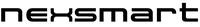Alarm Guide: DATA SIM CARD FOR YOUR GUARDIAN 4G
Here we provide a guide on how to find the right data SIM card for your GUARDIAN 4G.
Check if your service provider offers mobile broadband.
There are two options when it comes to the use of SIM cards/data cards, and which one you should use:
1If you want your GUARDIAN 4G to call you or send a message when it detects an alarm, you should use a SIM card that has a phone number attached to it. This is so your GUARDIAN 4G can call you using the phone number associated with your SIM card. If your SIM card also has data in its subscription, the GUARDIAN 4G will use the SIM card’s data in case your WiFi loses connection.
2If you only want to use a data card, your GUARDIAN 4G will neither be able to call nor send messages to you when it detects an alarm. However, you will still receive push notifications via the Smart Life App. In case your home loses its WiFi connection, your home will still be protected, as the GUARDIAN 4G will then use the data SIM card to access the internet.
3Furthermore, you should make sure whether your service provider supports one or more of these band frequencies.
- LTE-FDD : B1, 3, 7, 8, 20, 28A
- LTE-TDD : B38, 40, 41
- WCDMA : B1, 8
- GSM/EDGE : B3, 8
As these are the frequencies the GUARDIAN 4G uses.
4It might be a good idea to contact your service provider for help in choosing the right SIM card for your GUARDIAN 4G Alarm Panel.
5Below, you can see which band frequencies are supported in your country and which service providers use the different band frequencies: https://en.wikipedia.org/wiki/List_of_LTE_networks_in_Europe
6By default, your GUARDIAN 4G will not use any data if the panel is connected to your WiFi. But in the event that your WiFi goes down, data will be used instead. Phone calls and SMS messages will be charged based on your service provider’s rates.