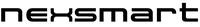FAQ
GET ANSWERS TO YOUR QUESTIONS
If you need help or have questions about, for example, our products, you can easily find answers to most of them here. If you can't find what you're looking for, you are always welcome to contact us directly!
We have a detailed step-by-step video on how to set up our cameras. You can find it here: https://nexsmart.dk/pages/kamera-guide-forstegangsopsaetning
We also have a video guide on how to install the App, which you can find here: https://nexsmart.dk/pages/kamera-guide-installation-af-app
In addition, we have also gathered a bunch of general good tips & tricks in our Troubleshooting Guide. You can find it right here: https://nexsmart.dk/pages/troubleshooting-problemlosning
A NEXSMART™ camera runs on your own WiFi network. It is therefore the strength and range of your own wireless internet that determines how far from the router you can have your NEXSMART™ camera.
Using a WiFi Repeater to extend and strengthen your wireless network so it can reach even further is advantageous.
Tip: You can use your phone to measure the strength of your WiFi where you plan to place your camera.
This depends on the individual camera and the answer can be found at the bottom of the product page under specifications.
Yes, all our cameras will automatically delete the oldest data on the SD card when it is full and thus run in a loop.
Yes - the motion detection has adjustable sensitivity, Low - Medium - High, which can be set to avoid unnecessary activation.
Yes, the App supports live multiview of up to 16 cameras at once. This is only for live view and does not apply when browsing stored recordings, which is one camera at a time.
Yes! In our App, you can create a "Home" to which your camera is connected. You can have several of these, e.g., one for your house, one for the summer cottage, and one for your office. You can share a given "Home" with another App user. Thus, you can share the "Home" that belongs to your House with your entire family, without necessarily giving them access to the cameras at your office - or vice versa.
We have a dedicated page with information regarding Cloud, right here: https://nexsmart.dk/pages/cloud-service
No, not officially.
Our cameras work in principle only on Smartphones and Tablets. However, you can circumvent this and get it on a PC. However, it is not as plug-and-play as the rest and is not an officially supported function.
What you can do is install an Android Emulator on your PC. This Android Emulator can run our App, and thus get it on your PC. But it is important to note that the installation and use of an Android Emulator is not something we support.
The quality of the night vision and day vision can be seen in this video:
You can add as many cameras to your user as you like.
Yes! Even if your Wi-fi disappears, your camera will still record.
You will not be able to access your camera through the App, but as soon as the camera finds a Wi-Fi signal again, you will be able to see all recordings from the period when the Wi-Fi signal was down.
Camera
This depends on the model of your camera. On some cameras, there is a small button called "reset", either on the back of the camera or at the bottom. On other cameras, the reset button is behind a small flap, where in most cases it says "reset". If there is a reset hole instead of a reset button, you need to use the included reset pin.
The reset button should be held down for 3-6 seconds.
Alarms
Guardian 2 is reset by holding down the button with the WIFI symbol for 5 seconds.
On Guardian 4G, the configuration button must be held down to reset the alarm.
Other smart products
The keypad is reset by moving the tamper switch (the white flap on the back of the keypad) up and down about 10 times until all lights flash.
Smart Padlock is reset inside the app.
This depends on the individual alarm and the answer can be found at the bottom of the product page under specifications.
The tamper alarm ensures the sensor is tamper-proof, so you can see if someone has tried to tamper with the alarm. If it goes off unintentionally, it may be because the sensor is not mounted tightly enough.
You can turn notifications on and off under "Settings" in your SmartLife App.
You cannot receive SMS or email notifications, but your SmartLife app will send push notifications, and you can review the notifications in your app.