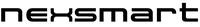CAMERA GUIDE: DATA SIM CARD FOR YOUR SENTRY 4G
Selecting the right data SIM card for your NEXSMART™ SENTRY 4G camera is crucial to ensure seamless connectivity and optimal performance. The camera supports specific band frequencies, and you'll want to make sure your chosen SIM card aligns with these requirements. Here's a step-by-step guide on how to choose the perfect data SIM card:
1
Check the Supported Band Frequencies:
First, identify the supported band frequencies for your NEXSMART™ SENTRY 4G camera. The camera requires compatibility with one or more of these band frequencies.
LTE-FDD: B1, B3, B7, B8, B20, B28A
LTE-TDD: B38, B40, B41
2
Research Cellular Network Providers:
Visit the link provided (https://en.wikipedia.org/wiki/List_of_LTE_networks_in_Europe) to access a comprehensive list of LTE networks in Europe. This resource will help you identify which cellular network providers operate in your region and offer the required LTE bands.
3
Check Coverage and Availability:
Once you've identified potential cellular network providers that support the necessary LTE bands, visit their official websites or contact their customer support to verify coverage and availability in your specific location. Ensure that they offer reliable network coverage in the area where you intend to use your camera.
4
Consider Data Plans:
Explore the data plans offered by the cellular network providers on your list. Compare factors such as data allowances, pricing, contract terms, and any additional features that may be relevant to your needs. Be mindful of any data caps, as surveillance cameras can consume varying amounts of data depending on usage.
5
Ensure Compatibility:
Before making a final decision, confirm with the selected cellular network provider that the SIM card you intend to purchase is compatible with the NEXSMART™ SENTRY 4G camera. Provide them with the camera's specifications and band frequency requirements to avoid any compatibility issues.