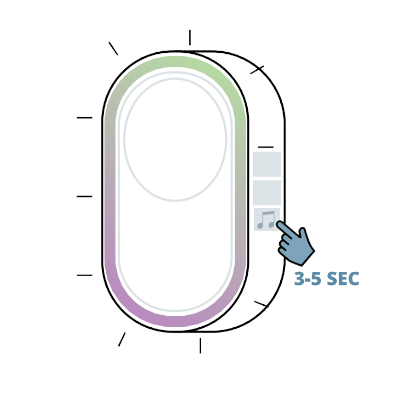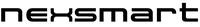Alarm Guide: Guardian 4G - First Time Setup
Download App
1 In the App Store or Google Play, search for “Smart life - Smart Living”. You can also scan one of the QR codes here.

How to setup your Guardian 4G
1Insert your SIM-Card into the NEXSMART GUARDIAN 4G GATEWAY.

2Plug the power cable into your NEXSMART GUARDIAN 4G GATEWAY.
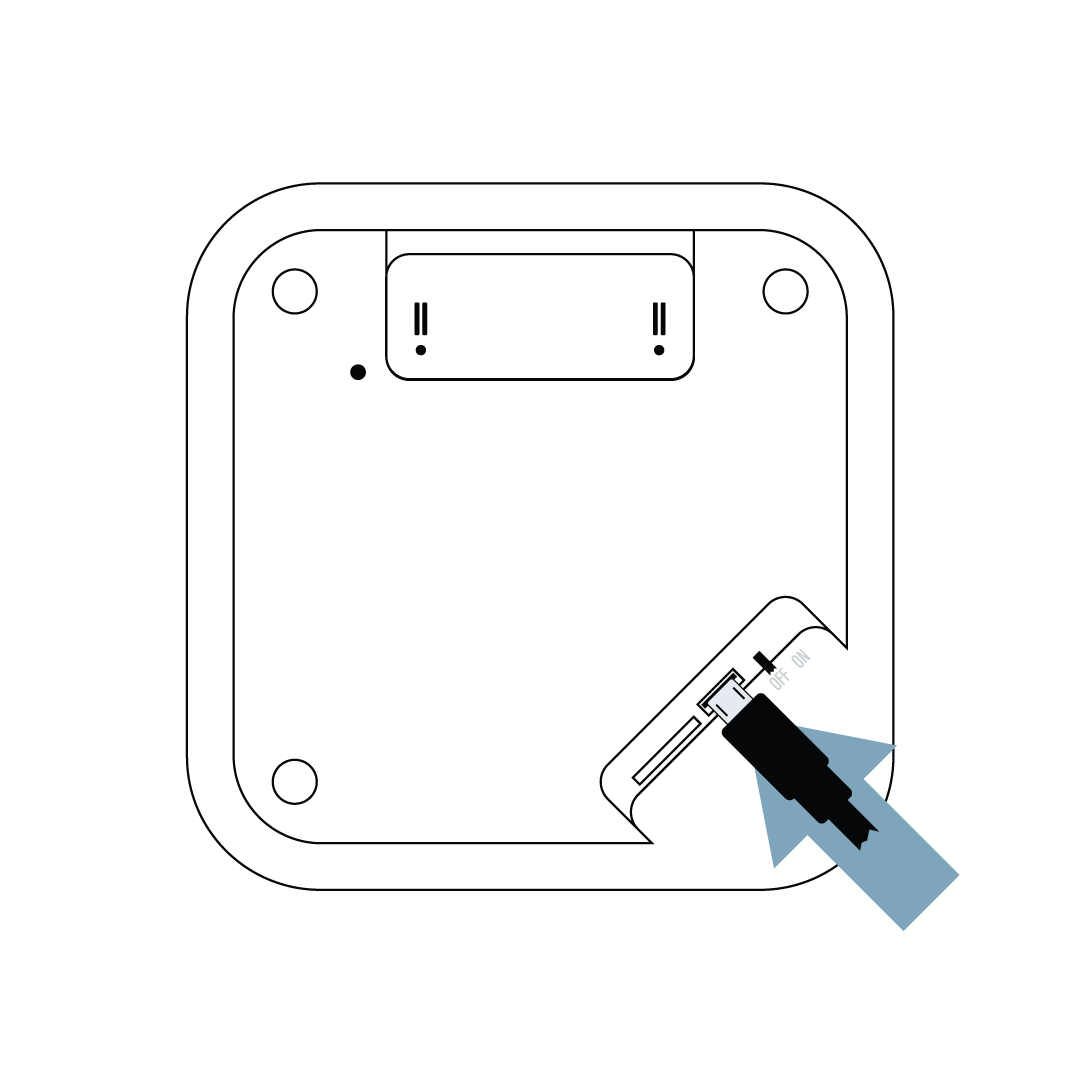
3Turn on your NEXSMART GUARDIAN 4G GATEWAY by moving the switch to ON.

4 Press and hold the configurations button until the Wi-Fi indicator blinks slowly

5 Open the SmartLife app.

6 When your new GUARDIAN 4G appears on the screen, press the small "+" next to the sensor.
7 Success!
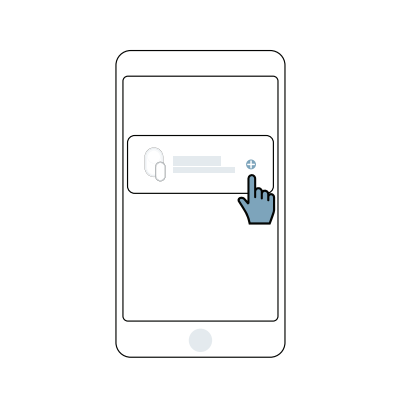

How to pair Door/Window Sensor
1 Click “Accessories”.

2 Click on "+" in the right corner.


3 Remove the Plastic strip from the sensor.

4 Activate the selected sensor.

5 Then there will be two short beep sounds that indicate that your sensor is paired correctly with GUARDIAN 4G.
6 Success!

How to pair Small Motion Sensor
1 Click “Accessories”.

2 Click on "+" in the right corner.


3 Use a "Pin-Tool" to set the SMALL MOTION DETECTOR to the correct settings, which are "ON and TEST"

4 Activate the selected sensor.

5 Then there will be two short beep sounds that indicate that your sensor is paired correctly with GUARDIAN 4G.
6 Success!

How to pair Large Motion Sensor
1 Click “Accessories”.

2 Click on "+" in the right corner.


3 Use a "Pin-Tool" to set the SMALL MOTION DETECTOR to the correct settings, which are "ON" (By pushing the split up).
4 Activate the selected sensor.

5 Then there will be two short beep sounds that indicate that your sensor is paired correctly with GUARDIAN 4G.
6 Success!

How to pair Remote Control
1 Click “Accessories”.

2 Click on "+" in the right corner.


3 Activate the selected sensor.

4 Then there will be two short beep sounds that indicate that your sensor is paired correctly with GUARDIAN 4G.
5 Success!

How to pair Indoor Siren
1 Turn the SIREN on, by sliding the pin to the side which has “ON” written on it.

2 Plug the SIREN into an Power Outlet.
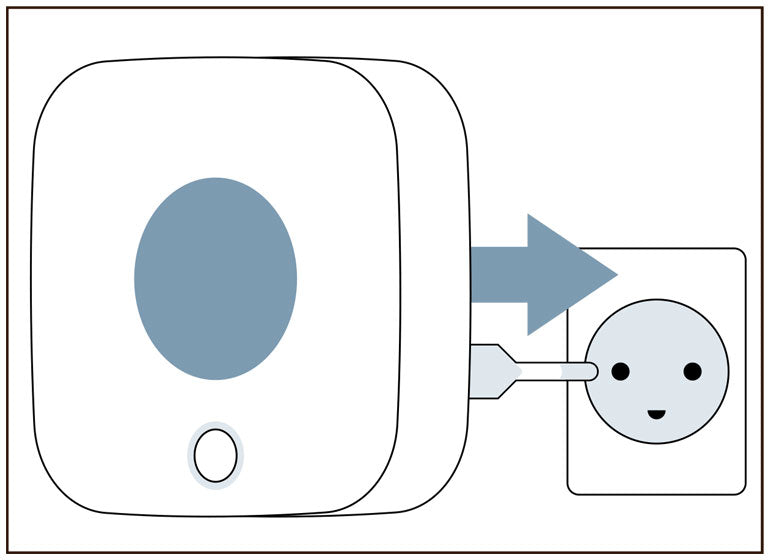
3 Press the circular button 3 times, you will hear a beep from the SIREN and the SIREN’s LED ring lights up in red.


4 Then press the button with music icon on your GUARDIAN 4G GATEWAY and hold it down for 3-5 seconds until the GATEWAY starts to light up.
5 Then press the SOS button in your smart life app.
6 Success!